How to Create a Spreadsheet for Baseball Stats
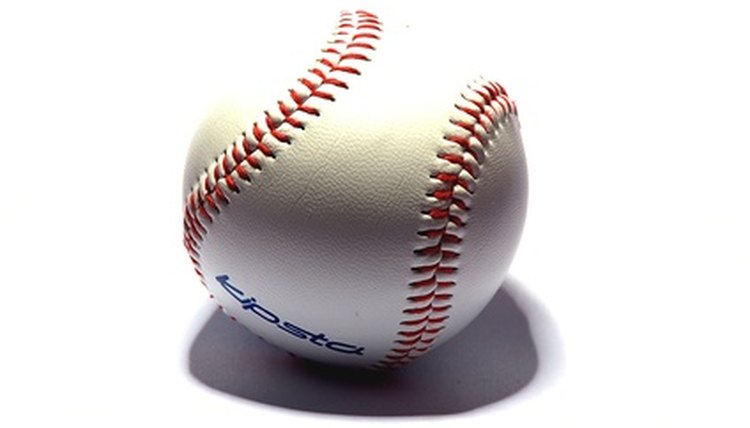
If you have a spreadsheet program such as Excel on your computer, you can keep track of baseball statistics. Input the basic game-by-game statistics that are easiest to track and use a simple series of formulas that will let the computer do the rest of the work for you. Once the spreadsheet is set up in this way, you can update the statistics after each game to instantly get the most current data.
Open the spreadsheet program. Click on "File" then "New" to open a new spreadsheet.
List the statistical categories you want to keep track of in individual cells running horizontally along the top of the spreadsheet. The common offensive categories to track are at-bats, runs, hits, singles, doubles, triples, homeruns, RBIs and walks. Other categories you may want to include--which the program will analyze for you--are total bases, batting average, on-base percentage and slugging percentage.
List the games vertically along the left-hand side (Game 1, Game 2) with a cell titled "Total" at the end.
Place the appropriate formulas in the "Total" row under the categories you are keeping track of. For example, under the "Hits" column, type "=sum(" then select all the statistical cells under "Hits." Close the parenthesis and hit "Enter" to complete the formula. Repeat for each basic statistical category.
Place the formulas under the more complex categories. For example, for each game under "Total Bases," hit the "=[singles]+[doubles]_2+[triples]_3+[homeruns]*4." Insert the formula "=[hits]/[at bats]" for batting average, "=[hits]+[walks]/[at bats]+[walks]" for on-base percentage and "=[total bases]/[at bats]" for slugging percentage.
For the sections contained within square brackets, don't write the words that are there. Instead, click the cell that corresponds to that statistic for that day. That way the program will know which statistic is being included in the formula.
Tips
With Excel, you can open multiple pages in a single document. This can come in handy when you are keeping track of the statistics for an entire team. Simply copy and paste the set-up for one page into the next before adding the statistics.
References
Tips
- With Excel, you can open multiple pages in a single document. This can come in handy when you are keeping track of the statistics for an entire team. Simply copy and paste the set-up for one page into the next before adding the statistics.
